Refer Treatment-Planned Work to Colleagues
From time to time, you may have a treatment case that you want to refer to an outside specialist. Dentrix gives you tools that make referring patients to outside providers easy.
To maintain a comprehensive record of your clinical interactions with the patient, work that you intend to refer to another provider should still be entered into the patient’s treatment plan. However, as the work will not be done in your office, you don’t want those treatment-planned procedures affecting your treatment-planning performance indicators. Creating a referral case allows you to maintain an accurate case history that will not affect your treatment plan KPIs.
For example, a patient comes into your office and you determine that a root canal is needed. The X-rays indicate that the patient’s canals may be problematic. You want to refer the patient to an endodontist, while still maintaining a record that you have identified the problem and recommended treatment.
To enter a treatment plan and create a referral:
- Add the root canal to the patient’s chart as treatment-planned work.
- With the patient selected, open the Treatment Planner.
- Create a treatment case that includes all the work that you will refer to another provider.
- Select the case you want to refer to another provider, click the Update Case Status button and select Referred from the drop-down list of options.
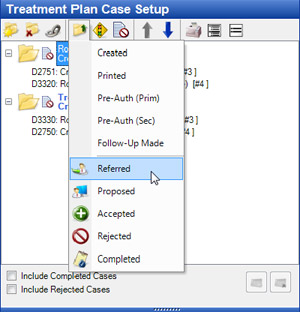
The Update Current Case Status dialog box appears.
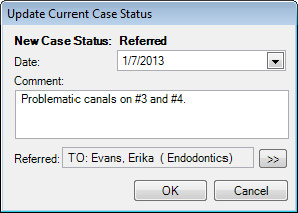
- Make changes to the date or enter any comments.
- Click the Referred search button.
- Select the provider to whom the case will be referred and click OK.
- Click OK.
When a case status is set to Referred, Dentrix makes a number of automatic changes to the treatment plan. First, the procedures are edited and a Related Referral entry is added. Additionally, the fee amount is changed to $0, indicating that there is no projected production attached to this case. Finally, as the procedure(s) have been referred, a
You can also print a Referral Slip to send with your patients upon referral to another provider. The slip includes your name and address, the other provider’s name and address, the patient’s treatment recommendation for referral and any additional notes you have added.
To print a Referral Slip:
- From the Dentrix Chart, select the patient you are referring to another provider.
- Click File > Print > Referral Slip.
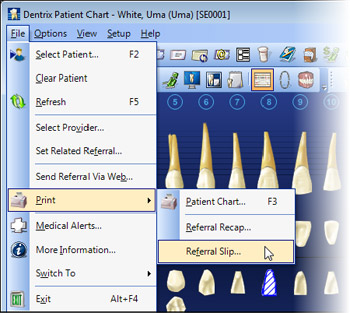
- Edit the Date Range fields to include all the dates that work was treatment planned for which you want to refer the patient.
- Add notes concerning the case to the Additional Notes field.
- Click Print to print the slip. Click Batch to send the slip to the Batch Processor.
Dentrix makes it easy to refer work to specialists, but still maintain clinical records of the treatment plan attached to the patient’s record in a way that doesn’t affect your production totals.
For more information about how to add Referred To providers to the Dentrix database, see the "Referring patients to other providers" topic in the Dentrix Help. To see what a Referral Slip looks like when printed, see the Reports Reference found under the Manuals tab in the Dentrix Resource Center, and search for "Referral Slip."
Author: Sean Eyring
Published: 02/01/2013
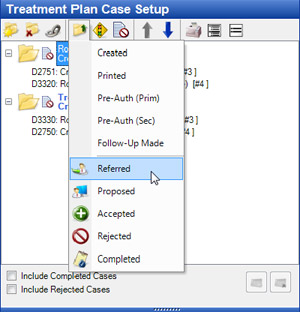
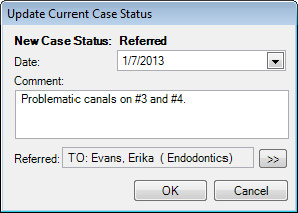
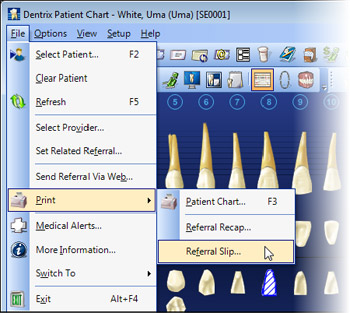

 Contact Us
Contact Us Phone:
Phone:  Email
Email Request Demo
Request Demo