Communicate Instantly with Less Effort
Unless you’re wearing a pedometer to train for a walk-a-thon, you don’t need to spend all day walking up and down your office hallways to communicate with other staff members. Dentrix G4 Productivity Pack 8’s newest feature, Dentalink, allows you to communicate quickly and privately with any of the staff in your office via instant message.
If that’s not enough of an energy saver, we’ve made Dentalink communication even easier by giving you the option to set up a Quick Message library. With Quick Messages, you can save, select and resend your most common messages without having to retype them.
To add a Quick Message to the library:
- In the Windows notification area, right-click the eSync icon and click eSync Settings.
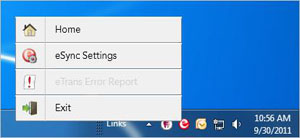
- From the eSync Settings window, click Dentalink.
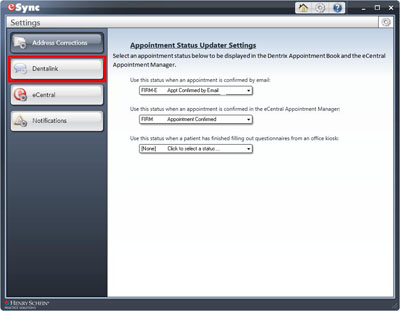
- From the Dentalink Settings pane, click Click to Add... in the Quick Messages box.
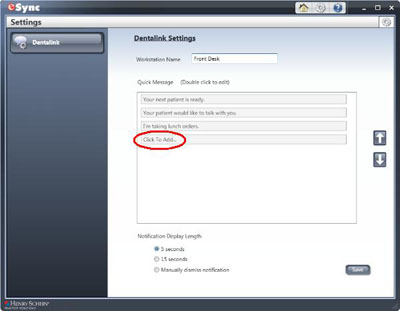
- Type the desired message text. (You can type up to 100 characters per message.)
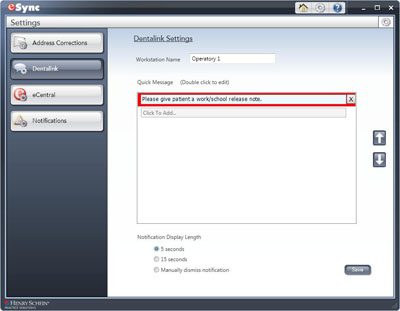
- When finished, click Save.
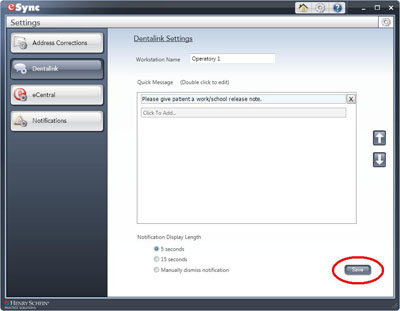
Repeat these steps to add more messages to the current workstation. Then, repeat the steps to enable Quick Messages on each workstation.
Since Quick Messages are specific to each workstation, you can customize the messages to fit the needs of the staff member who most frequently uses a workstation. We’ve given you some sample ideas for messages you might want to add in the table below.
|
Administrative Messages |
Clinical Messages |
|
|
With all the effort you’ll save using Quick Messages, you may just have to add another 15 minutes to your workout in the morning!
To learn more about setting up and using Dentalink and Quick Messages, see article #58038 in the Dentrix Resource Center or visit www.dentrix.com/dentalink.
Author: May Wescott
Published: 10/28/2011
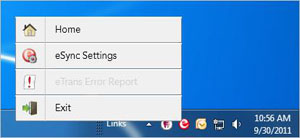
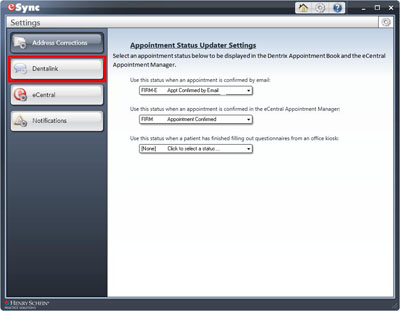
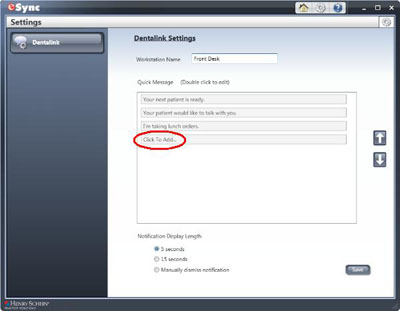
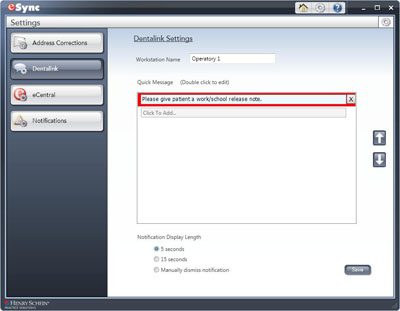
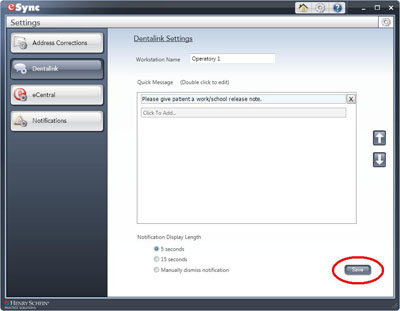

 Contact Us
Contact Us Phone:
Phone:  Email
Email Request Demo
Request Demo