Maintain Accurate Family Records in Dentrix
To making billing easier, Dentrix groups patient accounts into families. However, the definition of “family” can take many shapes these days. Not all patients have the same family relationships, due to divorce, step-parents, non-patients providing insurance coverage for patients, etc. And these relationships can change at any time.
A big part of being able to set up and manage these changing family relationships is understanding how these relationships work in Dentrix. We’ve broken down some important information you should know when setting up and maintaining family relationships in Dentrix. By applying this understanding, you’ll be able to set up even the most complicated of family relationships.
12 Family Relationship Rules
- Any time you add a new family into Dentrix, you need to designate someone in the family as the "responsible party." Dentrix refers to that person as the Head-of-Household (or Guarantor).
- The first patient added to a family is automatically designated as the Head-of-Household.
- The Head-of-Household can be a non-patient.
- You can use the Non-Patient status any time you need to create a record for a Head-of-Household or insurance subscriber who isn’t a patient. Non-patients don’t show up on reports and will only receive correspondence if they’ve been designated as the Head-of-Household.
- You can use the Other status any time you need to add a Head-of-Household or insurance subscriber to a family if the person isn’t a member of that family (divorced parents, step-parents, etc.)
- The insurance subscriber does not have to be the Head-of-Household in Dentrix.
- Insurance subscribers must be entered as a member of the covered patient’s family.
- You can create multiple records for the same person as long as you don’t enter the Social Security number in the SS# field more than once. Remember that you can enter a Social Security number in the Insurance Subscriber ID field for as many patients as necessary.
- Dentrix addresses all account correspondence (billing statements, letters, etc.) to the Head-of-Household.
- Dentrix attaches any financial transactions (payments, finance charges, etc.) not attached to a specific patient to the Head-of-Household.
- Dentrix addresses all appointment correspondence (appointment reminders, etc.) to the individual patient.
- You can enter multiple addresses for patients in the same family.
7 Things to Remember When Editing Family Relationships
Change is inevitable, and the family relationships of your patients are no exception. But when those changes happen, you can update and change family relationships easily with the Family Edit utility in Dentrix.
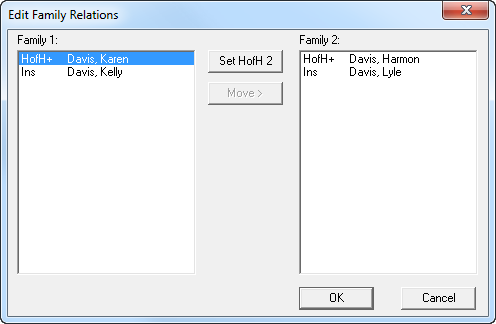
With this utility you can move patients to a different account or combine existing accounts. Use the following guidelines when editing family relationships:
- You do not have to close Dentrix modules to perform a family edit if you are running Dentrix G4 or higher.
- When combining families, the Head-of-Household cannot be moved unless all family members are moved first.
- You can make changes to family relationships even if the account has an unpaid balance. However, because any financial transactions attached to the patient being moved will move with him, you will receive a message reminding you that the balances on the affected accounts may change with the move.
- A patient cannot be moved if he has an unpaid insurance claim in the Ledger. (To be able to complete the edit, you can either wait until the claim is paid or you can delete the claim and then recreate it on the new account.)
- Since insurance coverage can only be assigned within families, if you move the insurance subscriber, Dentrix clears the insurance information from family members during the move.
- If you move a patient covered by insurance through a family member, Dentrix clears the patient’s insurance information during the move.
- If you move a patient who is an insurance subscriber for himself, insurance is moved with him.
Knowing how to correctly set up and manage patient records and family relationships in Dentrix can save you time and frustration in the long run. Each family will undoubtedly be different, and new family relationship situations will inevitably occur. Just keep these hints in mind as you set them up in Dentrix.
The topic of managing family records and relationships is part of the Paperless Patient Records workshop offered around the country this spring. Visit www.dentrix.com/workshops for more information, dates, and locations. Or, for more information, see the topics listed under “Managing Family Relationships” in the Dentrix Help.
Author: Sean Eyring
Published: 03/31/2014

 Contact Us
Contact Us Phone:
Phone:  Email
Email Request Demo
Request Demo